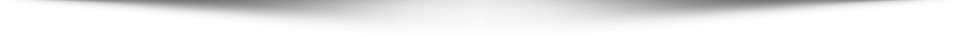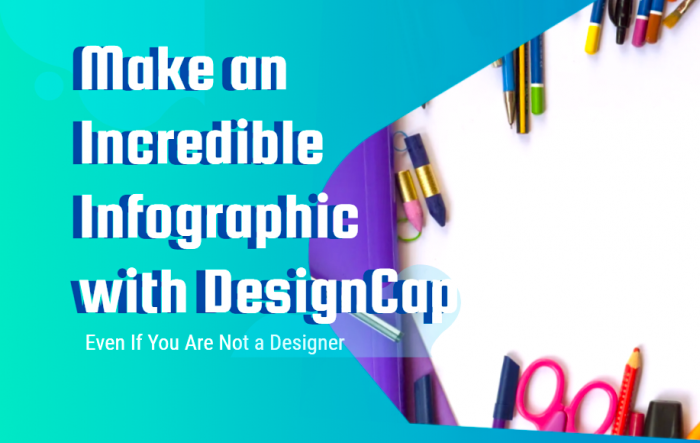
Infographic design is valuable content in your marketing strategy to attract potential customers. It allows a quick understanding of a text, as it summarizes the main points through graphic visual resources. Besides, the visual content will be more likely to be shared on other sites and social media, which will give more authority and relevance to your company as a source of relevant information.
If you neither have a design team nor are a designer, you can use tools to create online infographics yourself. Want to learn how to create infographics in a practical way for your site content? Keep reading and add this format to your inbound marketing strategy. I’ll introduce you DesignCap Infographic Maker here.
Overview of DesignCap
DesignCap is a tool of choice for creating infographics that it is worth trying out. The website has a simple and easy to use interface and an extensive collection of ready-made templates.
To make it simpler for those who know nothing about design, DesignCap adds a simple guide. With this concise dynamics, you’ll be sure to enter only the necessary information.
How to make an incredible infographic
First, you choose the infographic template, then customize details such as fonts, images, charts, backgrounds, and insert the content to tell your story in the best way. The last step, download and use the infographic in your social media posts or site articles.
Step 1. Choose an infographic template
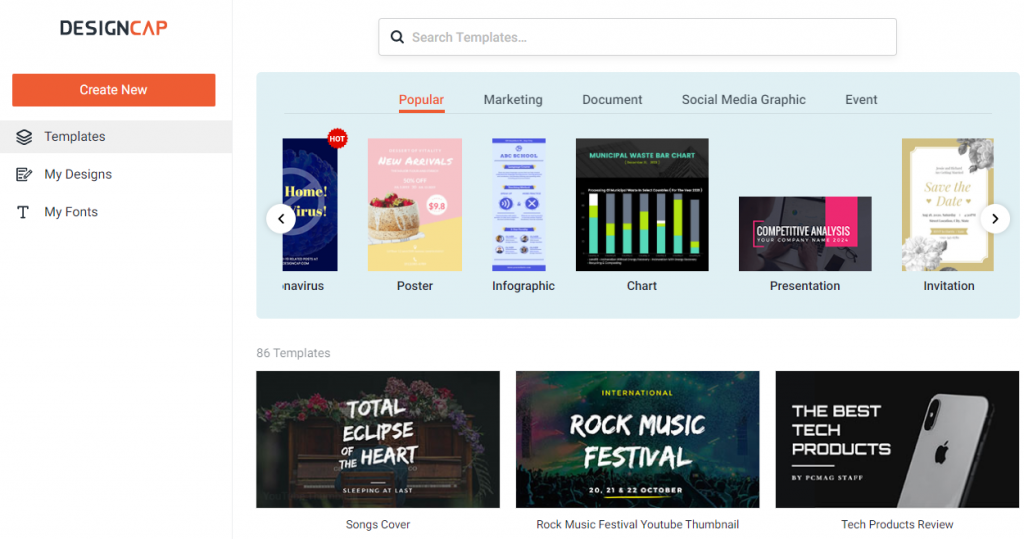
To try this app out, it’s not a must to have an account. But you’d better have one for better user experience. After logging in your account, click on the “Get Started Now” button to choose your template type. If you work with digital marketing and produce content for social networks, you may select banners, infographics, charts, email headers, social media arts, social media posts, and more. Let’s start with an infographic template.
Step 2. Customize your design
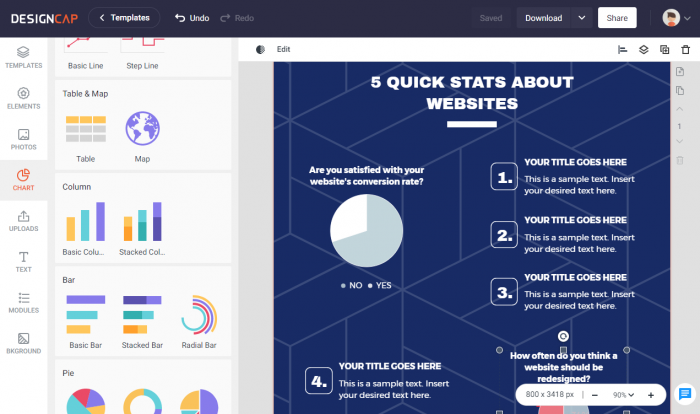
It’s time to customize the template the way you prefer, with your client’s icons, texts, and other patterns, making the art exclusive and unique. First, let add images, icons, and other image elements.
Add some icons to the steps or some points you want to emphasize. DesignCap provides you millions of online icons and a wide selection of preset shapes such as line, arrow, frame mask, etc. Search one to put it into your design and change the color, layer, and position to the icon. For photos, you can search a particular image from the millions of free stock photos like searching icons. Then apply the photo effect and filter to the picture. You can also upload your image from the computer if you want. Besides, you can add an image or color or select a preset pattern as a background.
If you have a spreadsheet of data want to be inserted in the infographic, use a chart. Here are several chart types like line, column, pie, table, bar, and other types. Choose a type and import your data from the file of XLSX, XLS, or CSV. Then you can personalize the chart with color, text, legend, values, etc.
Step 3. Download and use the infographic
Finished editing your infographic? Now click on the download button on the upper right corner of the screen and save your design and use it wherever you want. You can use it on your social media posts or website articles at will. Did you see it? DesignCap simplifies life and helps you create great-looking content in minutes.
My opinion
An infographic is a great solution for you to explain complex topics for your persona. It is possible to make your ideas more understandable using the combination of graphic elements and objective texts.
If you want to explain something complicated simply and visually, try out DesignCap. It’s practical, functional, and efficient. With this tool, your jobs on social networks gain a new look, not to mention that it is pretty easy to use that even those who do not know how to design can put their ideas on paper, ops on the Internet. The great thing about this tool is that it simplifies the life of social media and website content when creating a piece of an infographic. You can create incredible posts with little sweat and a lot of results!