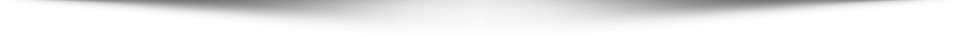Am I taking good care of my PC? It is very crucial to take good care of your PC to keep its operations and functions magically. But, we always lag in this to take good care. Due to our busy schedule, we are not able to fix all the issues with our PC. However, on these quarantine days, you can find the problems of your systems and fix them. Many people are don’t aware of those things that should be considered on the priority to make your system a pro. Well, it’s totally fine because we know every individual is not a tech master. For those individuals here, we’ve gathered some top choices that will ensure an admirable performance of your system.
1. Up-to-date Operating System
Outdated and old versions reduce your system’s performance. On the other hand, the new and upgraded versions empower your system’s performance and make it a long-player. For Windows PC, Microsoft Windows is the only product that you are using to do tasks and other things. The outdated operating system makes your PC’s processing speed slow, and you have to wait for a long time to perform any work on your PC. It becomes a headache to expect every time you have to install a program on your PC. Therefore, it is very mandatory to update the operating system timely.
2. Think Before Click
At the time of installing any program, make sure you are installing the right and trusted application. Most of the uncertified programs can cause various troubles to your system as those programs contain viruses, malware, threats, spyware, and adware. So, always install notable and licensed programs to your system.
3. Regular Back-up Data and files
Another ideal way to take good care of your PC – develop the habit of regular backup of files. If you’ve acquired this point on your priority, then your system never faces frequent crashes and low storage space problems. You can also use various programs or applications to sync your data. Sometimes your data gets stolen or leaked from hackers and middleman attacks. Back-up data can prevent you from this phishing activity. Hence, backing up all the files and data should be your priority for always.
4. Install the Appropriate Software
Always install the application of your necessity. Don’t install any application which is unnecessary for you. You should always delete the apps that you have used and no longer need them. Some applications may contain a virus, so always install apps from a reliable site. Random programs may contain threats that are very hazardous for your system, hence always install the certified program.
5. Eradicate Similar Files
Everyone has a bulk of images and videos on their smartphones and PCs. Among all the pictures, many pictures have surely reappeared once or twice the time, these repeated images referred to as Duplicate images. These similar files can create various difficulties such as filling your storage space, creating dilemmas in your storage location, and slowing down your PC’s execution. To get over all these problems, you have to remove duplicate files.
6. Remove all temporary log files.
Junk and Corrupted files are the biggest reason that makes your PC slow and dull. The most convenient approach to raise the space bar of your hard disk is to eradicate all the temporary files and junk files. Eliminating junk files is a significant enhancement in your system’s performance and execution.
There is no problem deleting junk files manually one by one, but it takes a significant amount of time. On the contrary, automatic deletion of junk files can save your time, and even fix other bugs. There are a lot of applications available to clean your system by eliminating junk files automatically. You can use any useful program for your system and make it more relevant than before.
7. Delete Unwanted Applications
Bothered! Because your disk spaces are always filled, and all the alerts show inadequate storage space messages. This problem is quite typical, and everyone faces it. Many people delete various files, pictures to free up space. But still, your disk space is just as before – filled. Well, this is occurring due to multiple programs or applications that you have installed on your system. I am not saying to delete all the programs, and this is not possible at all.
Though we have installed certain programs just for specific tasks. But, we always forget to delete that program after our work has achieved the feat. That unnecessary program takes a massive amount of space and makes our system sluggish. That’s why it is very crucial to delete all the unwanted programs once our requirement has finished with that particular program.
8. Run the best Antivirus program on your PC
Another big issue that is very troublesome for your PC and irritates you to no end – viruses. Viruses are the biggest reason why your system always lags in every possible portion. Thus, to defend your PC, you have to download a competent and licensed antivirus scanner that blocks viruses when they try to enter your system. Though there is a lot of antivirus scanner available but Avira, Norton, Quickheal and Avast Antivirus provide the best security to your system and always keeps your system worthy. Apart from the virus protection, these programs also offer you USB ad Web protection.
So, the above-referenced are necessary but critical ways that keep your system elegant and classy. By performing the above-summarized approaches, you can make your dull and sluggish PC commendable. On the contrary, if you ignore all the issues, then your system may face distinct troubles that hinder your actions. For the smooth and impeccable exhibition for your system, ensure to perform the above-referenced technique. These approaches make your PC a pro.