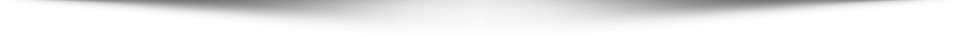Images play a significant role in comprehending website content. Content with images tends to attract more viewers. Because of its importance, you should always use high-quality photos that fit the social media platform requirement without tampering with the quality.
Images play a significant role in comprehending website content. Content with images tends to attract more viewers. Because of its importance, you should always use high-quality photos that fit the social media platform requirement without tampering with the quality.
Well-resized images usually have higher conversion rates due to better user experience and fast downloading. There are many free online image resizer tools that help you resize images according to each social media platform’s requirements. Some of these tools are listed below.
Promo Image Resizer
Promo offers a totally free image resizer for all of the biggest social platforms you can think of. This tool is very simple to use, yet works like a charm in case you need to scale any photos for your posts. Additionally, the developers are thoughtful to includes all sizes for any type of social posts, profile images, header, banner ad, icon, and so much more!
Landscape by Sprout Social
Landscape by sprout social is good for social media since it allows you to resize images for any platform. You can choose the preferred dimension ranging from Facebook to LinkedIn.
Additionally, it also lets you resize images for websites, making them easy to post. Once you choose the platform, it automatically resizes the image without filling the dimension.
BeFunky
It’s a suitable tool for social media image resizing and has several functions. This tool does more than image resizing since it comes with other features such as graphic design, photo-editing, and collage making for free. You can simply upload pictures of your choice and click edit after adding image dimensions.
It’s considered a professional resizing tool as it gives you exceptional results without complex training. BeFunky gives you access to these features freely; hence you can use it at any time.
BIRME or an Online Image Resizing Tool
It’s an image resizing tool that’s beneficial for bulk images. BIRME allows you to freely adjust image format and quality until you are satisfied and then download them into a zip folder.
Its ability to resize bulky images allows you to save on time. If you wish to change a website theme, BIRME can help you do that with ease. Instead of resizing single photos, which is strenuous, use this tool to simplify your work.
Like BIRME, an online image resizer is also suitable for bulk image resizing though simple to use; by uploading an image, select the required dimension and start resizing. The only disadvantage is that snaps can’t adjust the height as a bulk hence the need to work on them individually.
Online Resizers by Shopify
Shopify offers a wide range of image resizing tools, one of them being the online image resizer. Shopify’s resizer tools are best if you want to resize your products for a Shopify store or any e-commerce. Though you can’t define your dimension, it allows you to use the available options that are large, medium, and compact. This simple tool can resize up to six photos at once.
Social Image Resizing Tool
It’s a marketing tool developed by creative internet marketing experts. The majority of the marketing tools are free, including the photo resizer tool. It allows you to add an image either by URL or uploading and resize it. The resizing process is easy as you drag the selection box and not indicate the actual height and width. It converts infographics into tiny snippets, making them suitable for social media image resizing.
Resizing-App
It’s one of the best resizing devices that support different image formats with a chrome extension. It’s an easy tool to use since it’s quick and produces clean images. Adding a chrome extension allows you to resize with just a single click.
PicResize
It’s a free online image resizing tool that can resize pictures in different ways. You can add multiple images since the user interface is simple, allowing you to resize them without any difficulty. It has features that make resizing a fun task like rotating, cropping, adding effects. You don’t need to upload an image for resizing since you can use the URL feature to resize. PicResize comes in a different language and can also be used in bulk resizing.
Designhill
Designhiill is a creative marketplace that offers free DIY tools for businesses. This resizing device is considered comfortable and relatively simple to use since you only have to upload a photo and choose width and height. Adjusting images is relatively easy since it resizes in real time, another property that makes using this tool easy. Even without the actual dimensions, you can still resize an image by viewing the actual print.