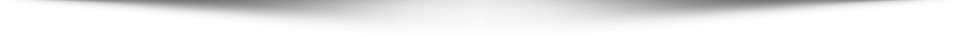Are you the one planning to dive into the Play store with your own Android App? Then today we are here to help you with following amazing tips to learn about Android users and Play Store ecosystem to get best out of your android application to boost revenue and app scope.
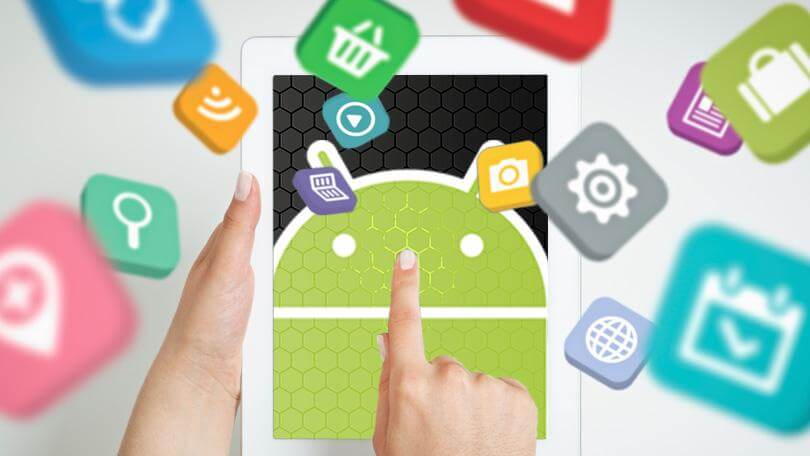
Android has the strongest kingdom of mobile phone and applications ruling with 87.5% of global smartphone market shares. This incredible dominance of Android explains a lot about its apps and success in this era of technology. From facilities to easiness, from affordability to flexibility Android is versatile and a resourceful platform for developers and users to give them advance edge to excel, progressively.
Therefore, regardless of any need, any idea you want to address or present through an android app, it is important to understand Android app design to make your app future top-rated app. For this purpose, we comprehend what Android users look for in an app. We thoroughly study and examine currently top rate android application that reached the high-score board of Android Google Play store and gives us clues about gestures, designs, and features that appeal the majority of Android users.
- App Lock:
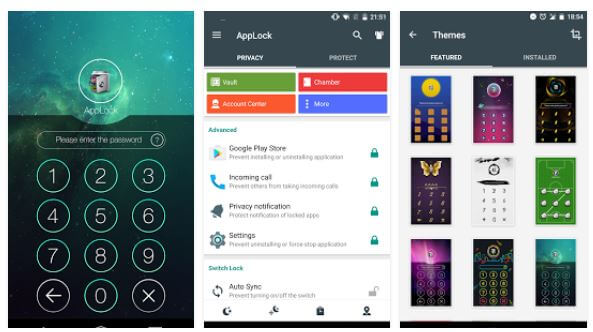
By name, this app tells what it is famous for, and why not? Who would not wish to keep things private when it comes to apps? More five million mobile phones get stolen or lost each year, what would you expect a person do with all your photos and Instagram once they access your smartphone? Therefore, App Lock app allows users to keep a password or lock the access to SMS, Facebook, WhatsApp, Messenger, Emails, incoming calls and what not secured via code. With multiple themes it keeps the users engaged and allow them to style the app with variety of themes users may prefer
What we learn from this App is:
- Android user’s looks for security and advantages to keeping things more secure and private. Which is why we see how even the Android smartphone offers various built-in methods to secure phone which is one of the things Android users look for.
- Varieties of themes and options to customized mobile app design. Personalizing app theme is one of the most expected features Android users expect in apps.
Designing your application ideal for Android users must validate the idea that the app is exceptionally serving them best compare to the rest while allowing them to grace app with more options that cater all age’s audience.
Google takes everything to the next big level. It works on deep causes to facilitates users and focus on enhancing user experience regardless how minor or extra it may seem. Therefore, it launched another App called GBoard that enhance keyboard speed, allows Glide typing, voice typing and more importantly, the built-in feature of Google Search engine in Keyboard keeps the user on the same page to search from Google and share instantly without having to go on browsers, separately.
Things to adapt from this app:
- Considering the design of GBoard, helps us understand how audience gets fascinated with the easiness app flow provides. Regardless of some similar applications floating in Google Play, what attracts more users is the Sign ‘G’ (logo of Google) right at the left corner of the Keyboard. It indicates the function while other functionalities are learned through app gestures that users learn from time to time.
- Providing a facility does not mean that you must add a hundred other features in one app. Thus, clustering an app would frustrate users especially the one looking forward to getting solutions for particular issues such as search engine in a Keyboard or Faster keyboard.
- Focus on one main idea when it comes to an app, educate them with a creative introductory video that convinces the audience to make them realize the need for the app. It is one such difference you will find between GBoard and other similar functioning mobile apps.
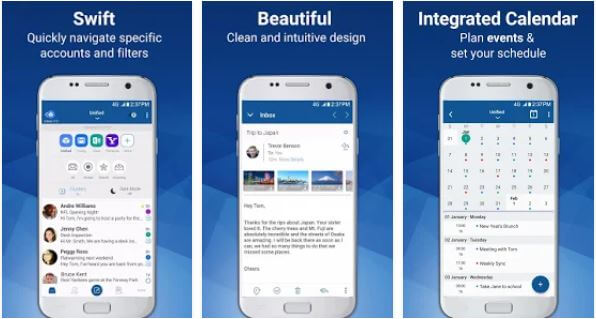
Blue Mail has nailed the idea of tracking all email that land on one page. This app simplifies life like a remote to have controls in the ideal position. With attractive, simplified and beautiful design Blue Mail follow your activities and display on mono tracks that help you manage accounts with a user-friendly layout.
To launch Blue Mail app, it was essential to figure out what else users might want to get in Email app where there are already toughest competitors in the Play Store market like Microsoft Outlook and My Mail progressing exceptionally.
Here is what made the difference:
- Android apps either can make someone hero or zero. Designing an application that meets user’s demands ideally would help your app to be the best. Regardless of how similar these app features may seem like smart push notifications, group emailing, the design of Blue Mail makes it stand out from the crowd.
- Just like all the buttons on the remotes helps you switch channel quickly, this app keeps it all accounts options right at the top of emails to access both of the facilities with easy-to-use design layout.
- Understanding target audience helps Blue Mail to reach the cause that gives them an idea of what makes the experience more better. Therefore, regardless of how efficient other apps may seem, this app helps non-technical people to stay free from assistance and operate and manage emails accounts themselves.
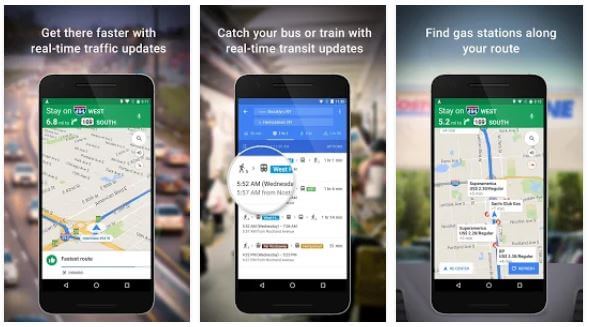
By this time, you must have observed how basics need capturing market interest and keep app progress in a flow while facilitating users. Here is another remarkable application we all are addicted and cannot find better substitute than this Maps Navigation app. With impeccable design Google products are built with, it clarifies how an idea can give exceptional user experience just by designing an application keeping users efficiency in mind. Travelling hassles are sorted out with this fast real-time updates of traffic routes attracts all types of audience to use it in time of need.
Things to Learn:
- Regardless of how complicated the idea may seem (of course how complex can a map be) understand the needs and keep the flow of application design accordingly. Your user might want to catch the bus on time in a hurry, but it should not make them go through a tunnel of steps to reach the bus point information. Similarly, if you are designing an Android app, keep that in your mind that users are not familiar with steps it takes to use your app. What drives users is the need and particular option that should stand right in front visibly to meet the need
- Colors schemes simplify design and help in learning app features visually. Keep your app with primary color along with meaning hues are often used for mobile apps.
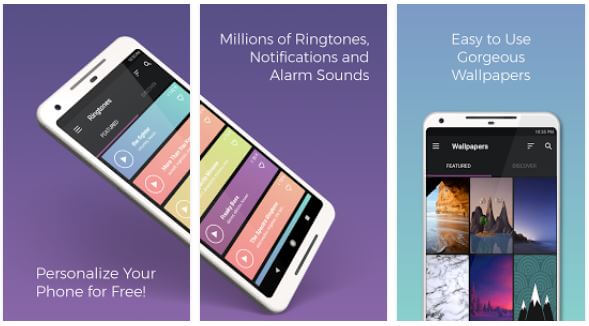
Android audience is lively, active and very particular with themes and tones. Keeping this very need and desire of users in mind Zedge came out as the most favorite application downloaded over a hundred million times. From design, quality content and easy-to-use feature it requires few steps to get things done with amazing quality experience. This iconic app helps customize your mobile features design such as calls, text screen with entertaining experience that keeps the audience in favor of this app. Like, we mentioned how important it is to understand users, Zedge adapt the same strategy.
Here is what to take away:
- Simplified design makes it user-friendly, even for your six years baby or sixty years granny as well. It keeps the flow simple while fueled by quality content that users can browse for every possible word they can describe their needs.
- By now, you must have learned how each app is filled with varieties and capability of customized things such as skins, icons, and text styles. Customization and variations are the best way to make your app an eye-candy for the enthusiastic Android
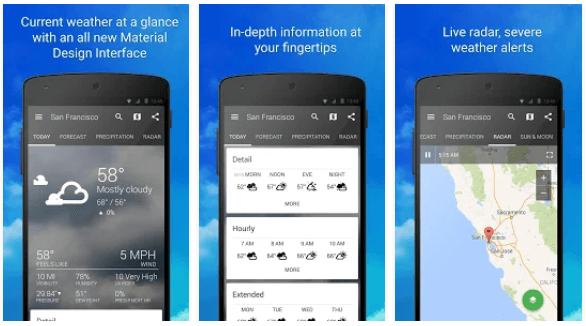
Stepping out for work or for a family picnic, knowing what possibly can turn the outing into adventure is the unpredictable weather. Either for a loved ones living miles away or distance from one city to another, a robust weather update app is the demand of every living person on this planet. 1Weather is one of the top rated android application measures temperature, forecast with Doppler radar and even tells the sun and moon current phases. Apart from it offers, User-interface of application keeps hearts in a glance. It is efficient, sleek and so modern one would show such app. So let’s understand this last app design to comprehend user behavior towards android apps:
Things to learn:
- Previously, we mentioned that clustering an app with hundreds of other features would repel and gives reasons to users for uninstalling it, instantly. Here, 1Weather is the best example to understand that it’s not about adding features one after and other but allowing the single idea to perform with the help of mutual functionalities combine to support the app.
- Experience of availing advance technology can be one of the best ways to make Android users fall for your app. Like this app allow accessing radar, you may give the edge to avail facilities others are skipping. A good app might cater all that other apps would do too, however, if you are resourceful then use methods to give a unique experience and allow them to taste advancements.
Final Take Away
The Android application market is a hard nut to crack. Coming up with amazing idea or application for Android users is one of the challenges to planning a secured future for your application. Therefore, it is crucial to design an app using a seamless framework, varieties and ability to customize your mobile app to make it engaging entertaining for a lively audience of Google Play. With incredible technology and experts from industry, avail best services to acquire quality app design. Get the app that adheres to quality standards and excellent features and communicates your need with our IT experts of renowned mobile app Design Company that is App Verticals that delivers the quality experience with incredible customer support.