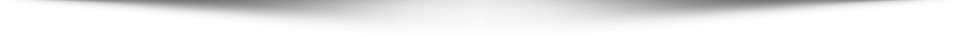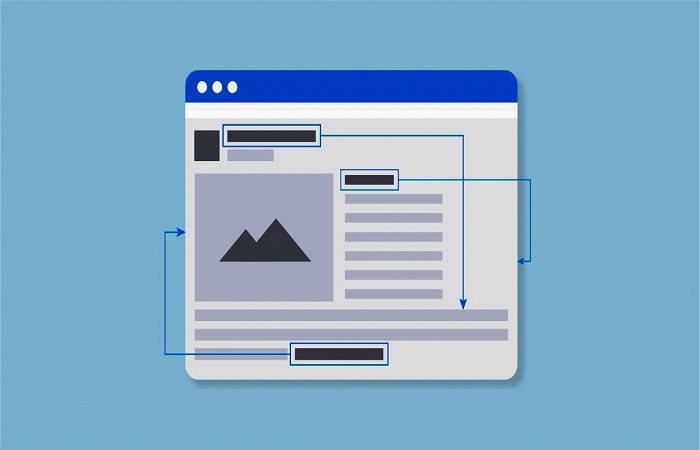
Internal links are those that link to pages within the same domain. These links create a “hierarchy,” defined based on the main page or “homepage” of the domain. From this page, the internal links distribute authority to the rest of the pages.
Internal links allow you to create a hierarchy of pages, so that the user enters the content, jumping from page to page.
Internal links allow Google “spiders” to move around within a web page. These “spiders,” which are responsible for scanning the contents of web pages to position them, move through the links “jumping” from one page to another, in what could be defined as a “web” or “network” of links.
With this “network,” spiders can determine different factors of a page, such as a relationship between each page or the relevance of each content. Therefore, the stronger and more structured the internal linking of a web page, the easier it will be for Google to correctly index a web page and position it correctly on the search results page.
All web pages have a series of internal links that we could call “predefined”; these are found in the navigation menu, in the page’s side widgets, the forms, or the typical footers, which contain links to pages with statements privacy or terms and services.
Why use internal links?
Internal links serve to improve SEO On-Page since they provide a series of advantages such as:
-They can bring authority to a specific page within the website.
-Improve the user experience, since it reduces the bounce rate, and they accompany the user from one content to another, allowing the information to increase.
-Create a hierarchy structure between the different pages, which allows Google to index the page more quickly.
How to improve the internal links of a web page?
The first thing is to review all the existing internal links. You have to check that they are all working and that there are not too many internal links, there is no specific rule about how many are too many links, but apply common sense, for example, 4,000 internal links on a page will be too many.
From here, to improve the internal links of a page, you must:
-
Identify the most popular pages
Identify the pages of the website that have the most visits. It could be done in Google Analytics. Once these pages have been identified, you should search for related content or, if that content is not available, create content linked to those pages.
-
Link position
As a general rule, the links that appear at the top of the content tend to have more weight in SEO.
-
Keywords and anchor text
The «anchor text» is the text used to link the content. For example, in this article, the word SEO On-Page has been used as anchor text to link to an article with that same keyword. Although it is convenient to use the “keyword” in the text of the link, it is advisable to be careful, since Google wants the content to be natural, so you should not force the inclusion of a keyword.
-
A number of internal links per page
As we have already explained, it is not advisable to saturate a page with internal links. Keep a clean text, with one or two links. If internal links are abused, it could lead to keyword cannibalization, creating competition between the same keywords. It is convenient to maintain a certain balance; it is not good to overload some pages and completely clean others.
-
Landing page
When working with internal links, the user experience must be taken into account. Always remember that the user should never be forced to make many clicks to reach content. Whenever possible, the link should be opened in a new tab, but never in a new window, as it can be confusing for the user, causing him to lose concentration.
It is also advisable to avoid links to pages such as “contact” or “home,” since what is sought is to immerse the user in deep content of the page so that he continues reading and finding new internal links that direct him to other content.