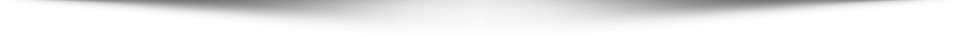Excel is an essential program for most businesses. If you’re new to Excel, it may seem a little overwhelming. Even if you’ve been using it for years, there are probably still things you wish you knew how to do.
Here are some top tips and excel help to make your business projects easier.
Excel Tips
Let’s start with the basics. There may be times when you need to type sentences into your excel. Use Alt+Enter to create a new line within the same cell.
Alternatively, use Text Wrap, and Excel will fit your type to the cell.
You can also Merge Cells. Highlight the selection to merge and press the Merge Cells button.
Ctrl+F or Cmd+F will bring up the Find feature so that you can search Excel sheets for specific info quickly.
Find the Freezing Panes option under view. It will keep things like column headers in view as you scroll down the page. Great for keeping important information at the top of the sheet no matter where you are within it.
Another Excel hack is Flash Fill. If Excel recognizes a pattern, it will auto-fill data into cells. To use the feature, enter the first few cells, highlight them. Then click and drag down to the cell you want to fill to.
If you’re working with currency, you can format cells to show the currency symbol you need. Highlight the relevant cells, click the Number Format icon next to the number, and choose your currency.
As a final Excel hack, you can even create XLSX File in C# if you’re feeling technical.
Handy Functions
Arguably one of the most used functions will be SUM. Type =SUM is followed by the range of cells you want to add up or click and drag over the cells.
You may need to display data from another worksheet. You can use VLOOKUP to automatically fill this data, and not have to retype it out.
The formula looks like this:
=VLOOKUP(lookup_value, ’sheet_name’!range, col_index_num, range_lookup)
Conditional Formatting can be very helpful. You’ll find it in the Home tab. From here, you can tell it to color or highlight cells if certain criteria are met. You can also use color scales or data bars and set multiple rules.
Excel Help
Excel has its own built-in help. If you get stuck with how a function works, or want to know if there is a way to do something, you should check it out. Type a word or phrase into the search bar and find the result that answers your question.
Use Templates
Excel comes with lots of built-in templates ready for you to pick up and fill in. From budgets to pay stubs, there’s a template for most business needs.
If you’re new to Excel, consider using them as a base. If you’re an experienced user, you can edit existing templates or download more, which will meet your specific needs.
Keep Learning
You should have some great ways to solve your excel woes with these tips. There is lots of excel help available on the web if you’re still struggling.