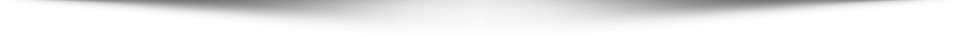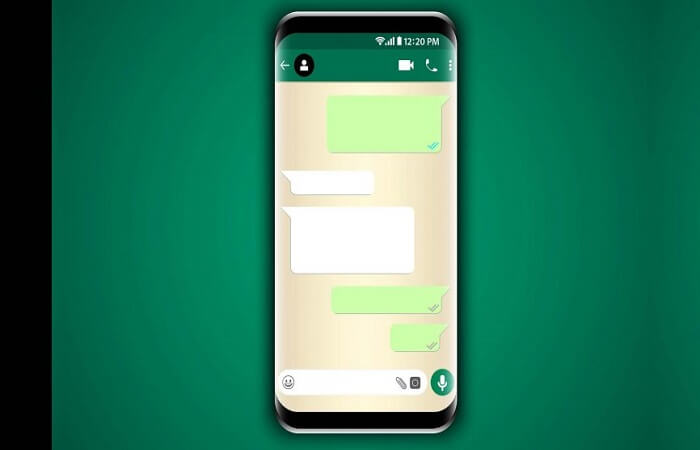
What Is GBwhatsapp?
GBWhatsapp is one of the best alternatives for Whatsapp, mainly when you are a fan of customization. Here I have listed the top 7 cool latest GB Whatsapp tricks and features you will want to try.
1. Anti Revoke in GBWhatsApp
It’s a handy feature that will help you in many situations. If you have enabled this option in GB Whatsapp APK, even if a person tries to delete the message that has already been sent to you, it will be removed only from their Whatsapp, not from your GBWhatsapp, and the history will always remain in your chat.
2. Privacy
There are times you don’t want to be seen online, last seen status, typing status, double ticks, blue ticks, and view status. You can hide all these options at once for everyone, or you can customize it for a particular person.
3. How to Hide WhatsApp Chat?
People always doubt you when you lock any conversation. But what if you hide it? No one would even know. Right? Yes, GBWhatsapp has this feature too. All you have to do is hold on to the conversation for a couple of seconds and click the three dots on the right above, then click hide chat; you can see the pattern lock for the chat. If you want to go to the conversation again, just tap on “WhatsApp,” which is on the top of the left side, and draw your pattern lock. You can find your chat there.
4. Notification Styles
When you go to the GB setting and other mods option, you will have the opportunity to change the icon of your WhatsApp, double ticks style. You will also have a feature to hide notifications for contacts, groups, and everything
5. Contact Online Toast
Contact online toast meaning in WhatsApp is, when you are eagerly waiting for someone to come online for a chat on WhatsApp, you don’t need to keep looking at their profile. Just enable this option, you will be automatically notified with a tone when the person comes online. I’m sure this option will be a time-saver for you.
6. DND mode (Do Not Disturb)
Sometimes you might feel like you need a break from WhatsApp but don’t want to uninstall it. In these types of situations, the Do not disturb mode comes in handy. To activate DND, just tap on the Wifi icon in the GBWhatsapp. That’s it. You will not receive any messages and calls from your GBWhatsapp. At the same time, you can use the internet for other apps too. You will start to receive messages and calls only after you disable this mode
7. Themes for GBwhatsapp
People always need a variety of themes. Well. You are not going to miss that here. There are hundreds of themes available in this app. You can choose whatever theme you want and use it. It’s all free. There are many sites available for gbwhatsapp download
8. Schedule messages
Sometimes we forget to wish our loved ones on their birthday, anniversary, festival, or any special occasion. You no need to worry about that anymore. With this feature, you can schedule your message at whatever time you want.
Other features
Customization is available for almost everything in GBwhatsapp. You can change the bubble style, font style, chat header, chat rows, profile logo, etc.