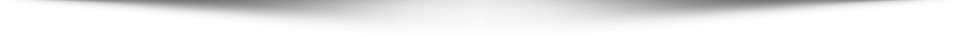Cyber attacks are now a major threat for all businesses with an online presence, both big and small. In fact, more cybercriminals are now targeting smaller businesses with their attacks, because they know that smaller businesses have weaker cybersecurity measures compared to bigger enterprises and organizations.
So, if you think you are safe because you are not a giant enterprise, think again.
Cybercriminals now use various methods to launch cyberattacks including malware, social engineering methods like phishing/spear phishing, ransomware, DDoS, brute force attacks, and other means. Meaning, defending against all these potential attack vectors is very difficult, and they can cause long-term and even permanent damage to your reputation and revenue.
For example, when a hacker successfully steals your customer’s sensitive data information via credential stuffing, it can ruin your reputation as your customers may now view your business as vulnerable.
This is why proper measures to protect your system against these cyber attacks are very important, and here are the top 5 smart ways you can use them right away.
1. Invest In a Good Bot Management Solution
Many, if not most cyber attacks are performed with the help of automated programs or bots. Web scraping attacks, DDoS, brute force attacks, and credential stuffing attacks are just some of many other examples of cybersecurity attack vectors performed by malicious bots.
So, if you can effectively detect and mitigate malicious bots’ activities, you can prevent many types of cyber attacks that might threaten your system.
However, with bots being the main culprit in many cyber attacks, wouldn’t it be simpler and more cost-effective to block all traffic from bots or use CAPTCHA?
The thing is, these traditional approaches in blocking bot traffic no longer works due to several reasons:
- With CAPTCHA farms, hackers can now employ human users to first solve the CAPTCHA before passing it back to the bot. This effectively renders CAPTCHA and other challenge-based approaches ineffective.
- There are good bots owned by legitimate companies like Google, Facebook, and others that can benefit your business. We wouldn’t want to block these beneficial bots accidentally.
- Bad bots are getting better at impersonating human users and can rotate between thousands of IP addresses per minute. Fingerprinting-based detection is no longer effective.
The best approach is to use bot management techniques that can detect sophisticated bot activities via behavioural analysis. DataDome, for example, uses AI and machine learning to detect malicious bot behaviours and perform smart blocking in real-time.
By having a proper bot management solution, you already protect your system from so many variations of potential cyber-attacks.
2. Educate Your Employees and Staff
Human errors remain one of the top causes of data breaches and various damages caused by cyber-attacks. Even after your system has been equipped with the state-of-the-art cybersecurity infrastructure, your system’s security is only as strong as the least knowledgeable people in your organization.
On the other hand, hackers and cybercriminals are getting savvier about finding a point of entry into your system.
Conduct regular cybersecurity for your whole team (at least, department leaders) so they can:
- Use strong and unique passwords for each of their accounts. Educate them about using password managers if required.
- Identify common signs of cyber attacks, especially social engineering attacks like phishing.
- Understand clear policies like not accessing public Wi-Fi without a VPN, not clicking on any links in emails from unknown/unclear senders, and so on.
- Use the implemented cybersecurity solutions (i.e. antivirus, firewall, etc.) in the event of an attack
3. Perform Regular Backup
Ensure you have a comprehensive backup of your important data and system, so even when your system is compromised, you won’t lose everything, and you can initiate quick recovery.
You should implement the 3-2-1 backup rule:
- At least 3copies of your data, one main copy, and two additional backup copies
- Use 2 different media types (i.e. one on your hard disk, one in the cloud)
- 1 copy should be stored offsite (i.e. cloud)
Also, make sure to encrypt your data so even when your sensitive data falls in the wrong hands, they won’t be able to take advantage of this data.
Make sure to encrypt and backup important data, including private/sensitive customer information, employee information, and other types of data you store that might be sensitive.
4. Update Everything Regularly
No software or operating system is 100% perfect, security-wise, and hackers always search for vulnerabilities and ways to exploit these software solutions. This is why software manufacturers always release patches and fixes to ‘patch’ these vulnerabilities so cybercriminals can no longer take advantage of them.
So, you wouldn’t want to have hackers gain access to your system just because you haven’t updated your software.
Make a habit of scheduling updates as soon as possible, especially if the patch notes mention “security fix” or something similar.
5. Pay Extra Attention to Email Security
Around 73% of circulating emails are spam, and a lot of these spam emails are sent from cybercriminals looking for ways to enter your network.
Above, we have discussed how we should educate and train employees to recognize signs of email-based attack, but there are also additional ways to improve your email security:
- Create separate email accounts for financial-based information and social media notification
- Neverclick on links in suspicious emails, especially if they come from an unknown sender.
- Use secure sockets layer to allow email encryption and send secure emails anytime.
- Have your antivirus/anti-malware scan every email attachment. Be extra careful when opening any email attachment, and avoid the ones coming from unknown/unclear addresses.
Remember that a large number of emails you receive can contain cybersecurity threats. Email is one of the primary ways cyber criminals use to infect networks and systems with malware and ransomware.
Conclusion
The number of cyber-attacks and internet crimes have increased dramatically in the past few years, and cybercriminals are no longer exclusively targeting big companies and organizations. Still, smaller businesses and even individuals are now the targets of various forms of cyberattacks.
By implementing the five methods, we have shared above; however, you can significantly reduce the risk of falling victim to these attacks, protecting your system from various forms of malware while also protecting your employees from social-engineering cyber attacks.
If you want to protect your system from various cybersecurity threats, make sure to follow the five ways mentioned above.