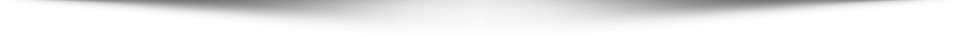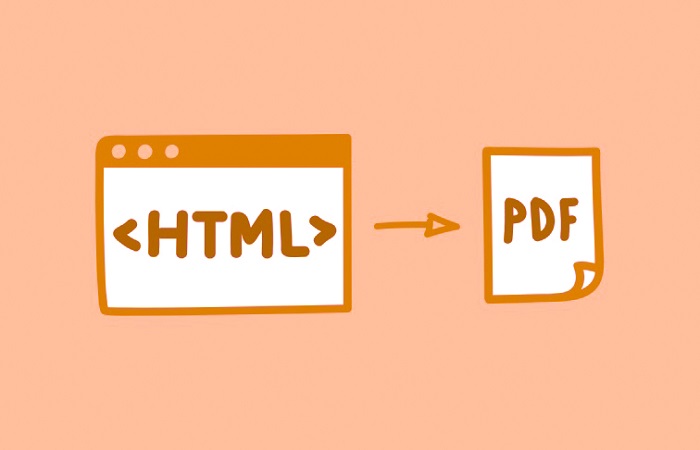
Did you know that over 62% of the world’s population has regular access to the internet?
While this is a massive number that illustrates just how connected the world is, it indicates that there are still places that the internet cannot reach.
Have you been on vacation only to find that you cant access information on a website because of a lack of connectivity? This is only one reason why many people choose to convert HTML webpages to PDF.
Why else should you convert to PDF? Read on to find out the many benefits of using an HTML converter.
Read Offline
As mentioned, there are still locations where wifi or your data package can’t reach you. There are lots of times when you need data offline.
Are you taking a long flight and need to research a webpage for your report? Have you reached your data limit but need to finish your homework or exam preparation? In all of these scenarios, keeping data in PDF format offline can help you.
Of course, you will need a PDF reader to access the data. However, you can do so at any time with or without data connections.
Archive
PDF format is a great way to archive data. It takes little space and retains its content and formatting with high fidelity.
Fidelity is a hot topic as more and more people are concerned about their archived materials’ security. Whereas an HTML document or webpage can be accessed and adjusted by hackers, it isn’t easy to do this with PDFs without leaving evidence.
Why not learn more about how you can convert from HTML to PDF quickly and easily?
Annotate and Highlight
Webpages are designed to be easy to read. However, they do not allow you to play with the data.
However, once you have converted the page to PDF, you are free to use any PDF editor and a range of annotation tools to customize it as much as you want.
Many of the PDF readers on iOS and Android platforms allow you to annotate and edit PDFs. This essentially means that a webpage can become an Ebook or textbook that you can use as a basis for your research, wherever you are in the world, even without an internet connection.
Why Convert HTML to PDF Format and Much More
Whether you are an office professional or an outdoor enthusiast, learning to convert HTML files to PDF can offer many advantages. Portability, access to information, and editing are just some of the features that PDF format offers.
If you are interested in learning more about managing files, why not check out our blog pages? We research and share the latest information on these subjects. We are regularly adding new articles to our archive, so why not look to see how we can help you today?