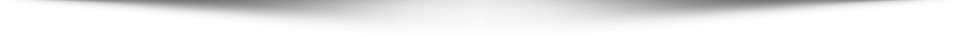The role of a virtual assistant is a diverse and demanding one, with your skills and attention being applied to a number of different tasks. Luckily for every virtual assistant out there, there are several tools on the market that can help you deal with your demanding workload. These technological tools allow you to work more efficiently and effectively from any location.
-
Email Signature Management Software
As explained by rocketseed.com, email signature management software allows you to remain in complete control, providing you with the technology needed to remotely manage official documentation. Whether you need to attach an official email signature to a marketing campaign, a legal document or a formal letter, the software can prove invaluable for any virtual assistant.
-
Project Management Software
Project management software is another instrumental tool for a virtual assistant. The reason the project management software is of particular importance to a virtual assistant is due to its ability to connect you with remote teams. The software enables you to stay up to date with the progress of a project, allowing you to understand whether any additional work might be required.
-
Cloud Storage Solution
A cloud computing solution is another very useful tool for any virtual assistant. The reason that cloud computing is so valuable is because it provides you with instant access to the data and information that you might need. This helps to hugely increase efficiencies as you are no longer left waiting for someone to email you a document you need to get on with your work. With cloud storage, you have all the information you need right at your fingertips and can access this data from an internet-enabled device from any location.
-
A Virtual Private Network
One of the biggest selling points for the role of virtual assistant, as opposed to working as an in-house assistant, is that you get to work from anywhere. This high level of flexibility when it comes to location comes has one distinct downside, a lack of digital protection.
If you regularly work from coffee shops, restaurants or libraries, then you should consider using a virtual private network. A virtual private network, otherwise known simply as a VPN, will help you to keep yourself protected when you are using a public WiFi. A VPN allows you to connect to the internet while remaining encrypted, which increases your security and privacy. This will help you to keep yourself and your boss safe, no matter the location you are working from.
-
A Shared Calendar
Trying to arrange a schedule over messages, whether that be text or email, can get very confusing. It is all too easy for tasks to be forgotten or dates to get lost when you are constantly messaging and rearranging tasks. Sharing a calendar, or using an appointment scheduler software can help you to keep things simple. This software can only be accessed by authorized parties, who can change and edit appointments on a calendar. When an appointment is added or altered, an alert is then sent to other parties involved to ensure that everyone is up to date.
-
Communication Software
Using communication software can help a virtual assistant to stay up to date and connected to those working in an office. It will allow you to quickly and easily connect with any party and exchange vital information. The real benefit of using communication software is that everything is in one place. You can host video meetings, direct message and share information. This helps to increase efficiencies as you spend less time searching for information across different platforms.