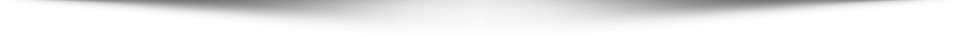Apple products are more generally more expensive compared to the company’s competitors. It managed to leverage its brand and reputation to command a higher price point from consumers. Over the years, the name has been equated with quality, and there’s a term explicitly invented to describe the phenomenon, and they call it “Apple tax.” The same goes for Mac or the MacBook series, which would be more costly compared to Windows desktops and laptops.
Nevertheless, people are not afraid of the Apple tax, as shown by how they still patronise the company’s products. The number of Mac users in Australia has grown slowly, but steadily, over the years. According to data, from about 14% in 2011, it is now around 17%. Windows is still the dominant player, accounting for about a third of the market.
Apart from buying a brand new unit, the cost of replacing genuine parts will also strain your budget. With that said, you can extend your unit’s lifespan by opting for a professional mac repair.
How Long Should Your Mac Battery Last?
Several factors will affect your battery’s lifespan, such as the frequency of use, the environment you are in, and the range of abuse your Mac goes through. But in a couple of years, you should see about a five to ten percent loss in the capacity of your battery. If you are using the Mac for about 6-7 hours per day, you should only be able to use it around 4 hours before you need to recharge again in five years.
Apple recommends that you purchase a new battery after 1,000 recharge cycles. Give or take, you need to replace your battery in five years.
How do you know how many cycles you have?
- Go to the Apple logo on the menu bar
- Click About This Mac
- Go to System Report then select Power from the left-hand sidebar
- Scroll down to the item that says Health Information, and you should see the Cycle Count
Simply put, if you notice a drop in performance and find yourself charging more and more rather than working on your MacBook, then it is time to have your battery serviced or replaced.
Nevertheless, Apple will tell you that you need a new one anyway since you will receive a Battery Service Warning message.
To determine if your battery is still healthy, click on the battery level icon on the top of your screen. Once the drop-down menu is shown, you will see the “Condition” option. The message next to that can vary from “Replace Soon,” “Service Battery,” or the more urgent “Replace Now.”
How Much Does it Cost for a Battery Service?
If you have some issues with your battery and are already beyond the warranty period, you can still opt for a mac repair. The technician will optimise the performance of your battery so you can wring more out of your unit.
If you go to Apple, you are looking at around $300 for the MacBook Pro and about $200 for the MacBook Air. But independent professional Mac repair services can bring down the cost considerably without necessarily compromising the quality of work.
Author Bio: Anne Davis is a freelance writer who offers to ghostwrite, copywriting, and blogging services. She works closely with B2C and B2B businesses providing digital marketing content that gains social media attention and increases their search engine visibility.